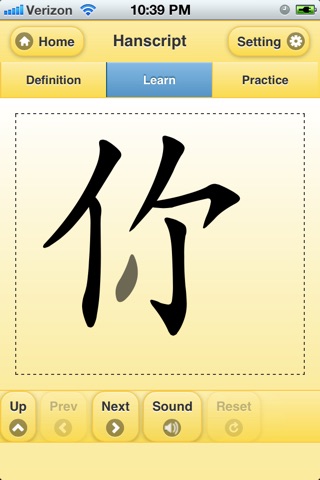This app teaches kids and beginners how to write simple Chinese characters.
FEATURES:
* Teaches Chinese writing - both stroke order, as well as stroke direction
* Practice section
* Multi-character words
* Pronunciation of every word in Mandarin and Cantonese
* English definition with easy to remember icons
* MYSTERY CHARACTERS - unlock them by gaining points
* Reading test
* Customizable stroke color and speed
* Lots of characters added in each release!
A lite version of the app is available in the App Store.
More characters are being added. Feel free to contact me if there is any specific Chinese character that you would like to see in future releases of the app.
ABOUT SOUND EFFECT
Sound effect has been added to make the practice and test sessions more interesting. The sound can be turned off in the Settings page.
ABOUT MYSTERY CHARACTERS
There are "mystery" characters that are unlocked by gaining points. Points are gained by practicing with existing characters, or answering correctly in the reading test. This makes learning Chinese both easy and fun!
In order to restore the score after a version update and/or reset, simply enter one of the mystery characters in the Settings page. If the mystery character is entered correctly, then the score will be restored. Therefore, remembering the last unlocked character will enable you to come back to the current level.
ABOUT READING TEST
During the reading test, a word is read aloud and the user is given nine random words to choose from. Points are earned by choosing the written word that matches the spoken word.
In the settings page, one can limit the test range to:
- Zhuyin only (good for people who are learning zhuyin)
- No Zhuyin (this is the default setting)
- All words
ABOUT GRIDS
Grids are now optionally displayed during practice mode. Go to Settings page to enable or disable the grids. The grid helps one to copy the Chinese character more easily onto paper. Two type of grids are provided: square and diagonal.
ABOUT PRACTICE DIFFICULTY
Three levels of difficulty are available during practice mode: easy, medium, and hard. In easy and hard modes, all and none of the stroke outlines are shown respectively. In medium mode, 50% of the strokes outlines are shown randomly.
ABOUT AUTO PRONUNCIATION
To help the user associate the Chinese word with the correct pronunciation, each word is automatically pronounced. This behavior can be turned off in the Settings page.